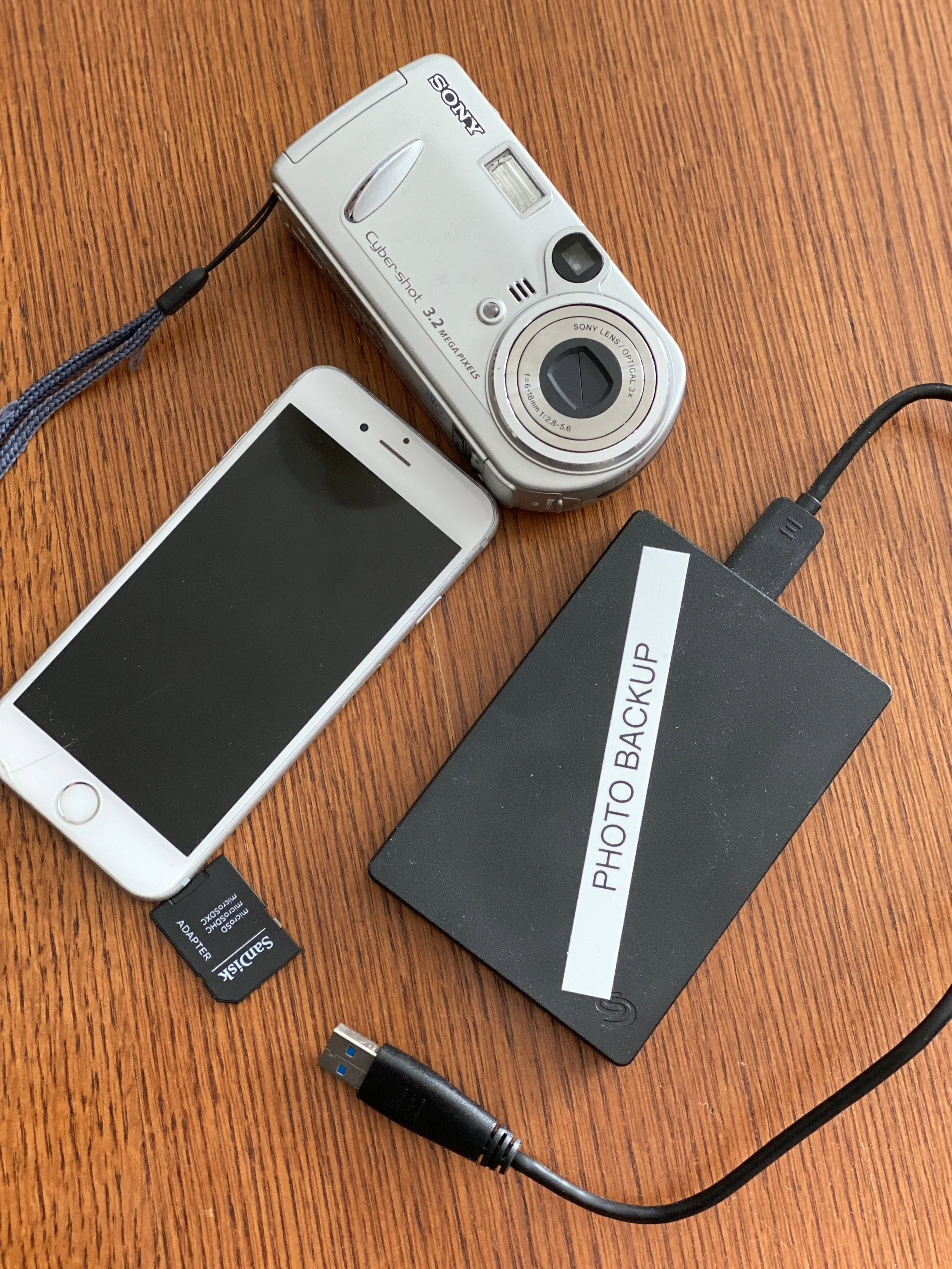What Is a Digital Photo Hub—And Why You Need One
Have you ever spent an hour digging through old phones, email accounts, and random USB drives to find that one photo from your daughter’s first birthday—or your grandparents’ anniversary party? You’re not alone. Most of us have digital memories scattered across dozens of devices. That’s where a Digital Photo Hub comes in.
As a professional photo organizer and genealogist, I've seen it all: boxes of prints, fragile VHS tapes, and overflowing cloud storage accounts. If you're feeling overwhelmed, know this—there’s a simple starting point that changes everything: gathering all your memories into one place.
So, What Is a Digital Photo Hub?
A Digital Photo Hub is your centralized location for storing all your photos and videos—whether digital or digitized. Think of it as your personal photo vault. Usually, it’s a large external hard drive (I recommend at least 2TB to start) that becomes your master archive.
This is where you’ll copy every image, clip, or scanned document from:
Old phones and tablets
Digital cameras
Laptops and desktops
USBs and SD cards
CDs, DVDs, and yes—even floppy disks if you still have those
Why It Matters
You Finally Know Where Everything Is
No more searching through five devices and three cloud accounts. With everything in one place, organizing becomes not only possible but also easy.You Can Back Up Like a Pro
The 3-2-1 backup rule starts with having a hub. Once you’ve gathered your media, you can:Make one copy for cloud storage.
Another for a second hard drive
And sleep soundly, knowing your memories are protected.
Duplicates? No Problem.
We’ll clean those up later. For now, the most important thing is gathering everything in one place. You can’t organize what you can’t see.It Sets You Up for Success
Once your hub is complete, we can begin organizing chronologically, by event, by person—whatever makes sense for your family’s story.
Getting Started
Here’s what to do:
Buy an external hard drive (2TB minimum).
Gather all your devices, old phones, and memory cards.
Copy and paste everything onto that hard drive. Don’t worry about duplicates or messy folders yet.
Breathe. You’ve already taken the most important step.
Need help building your Digital Photo Hub or are unsure where to begin? That’s exactly what I’m here for. From scanning old prints to setting up cloud backups, I’ll walk you through every step so your memories are not only preserved but beautifully organized for generations to come.
The Beginner’s Guide to Scanning Your Documents and Photos
One of the first things I did when organizing my collection was research the best practices for scanning documents and photos. I attended numerous classes, researched extensively, and determined some essential guidelines.
.
Choosing the Right Resolution
Scanning at 600 DPI (dots per inch) for a standard-sized photo or document provides a high-quality digital copy. However, if you’re working with smaller pictures, you’ll want to scan at a higher resolution, around 1200 DPI, to ensure you capture all the details.
TIFF vs. JPEG: Which Format to Use?
The choice between TIFF and JPEG formats depends on how you use your scanned images. Here’s a breakdown:
TIFF: This format does not compress your file, meaning it retains full quality over time. It’s ideal for archiving or if you plan to edit the image extensively.
JPEG: This format compresses the image, resulting in a smaller file size. While it’s still high-quality, repeated editing and saving can cause quality loss over time.
When I scan my photos, I typically save everything as JPEGs unless I need to edit them. In that case, I save the original as a TIFF and edit a JPEG copy, ensuring I always have an unaltered version.
Getting Started with Scanning
When I first began digitizing my collection, I used a flatbed scanner. Although slow, it allowed me to work at my own pace, scanning photos and documents during my free time. If you're starting, here are some key recommendations:
Invest in a good flatbed scanner – It ensures high-quality scans without damaging fragile materials.
Use a resolution of at least 600 DPI, ensuring your scans are clear and detailed.
Choose your file format wisely – JPEG for everyday use, TIFF for archival purposes.
Organize your files with meaningful names.
Final Thoughts
Starting your digitization journey can feel overwhelming, but taking it step by step makes all the difference. Find a system that works for you, and most importantly, enjoy the process of preserving your memories! Happy scanning!
Who am I? How did this begin?
How did this business begin?
About five years ago, my family handed over many totes full of photos and family memorabilia. I had been a genealogist for about 15 to 20 years, so I knew how to handle facts, figures, dates, and familial relationships. I didn't know how to preserve these pictures and essential family documents for digital preservation and sharing with my family. This started my quest to find the best practices for scanning and archiving my family collection. My first stop was a visit to RootsTech. This was my first RootsTech ever, and it was so exciting to take all the classes. I found one class on photography that was incredibly helpful; he talked about formats and types of scanning, the kind of scanners to use, and all the necessary dimensions and resolutions. I had a place to start. Another exciting thing in that class was that he held a drawing, and I won my first flatbed scanner. For the rest of RootsTech, I walked around with the scanner and took it home to get started. After that class, I thought I knew a lot, but I realized I still needed to learn much more once I began scanning. So, I did what everyone does nowadays when facing a problem: I went to Google and searched for how to scan and store photos. I was led to a company called The Photo Managers. At first, I thought it was just a company, but I soon realized it was an emerging industry. They discussed the best practices for curating, saving, and archiving family photos. I began to research The Photo Managers more and explored some of the classes they offered, realizing this was what I wanted to do. I could help others with this process!!!! Genealogy, photos, and organization- three of my favorite things!!! I got so excited that I joined that week. By the end of the following month, I built a website, created an LLC, and launched “Angie’s Photo Organizing & Genealogy.”